How to Stake Your Crypto Using Zipmex Australia
In this guide we’ll take a look at how you can earn interest on your cryptocurrencies using Zipmex Australia. You can earn daily passive income on your cryptos just by storing your coins with Zipmex.
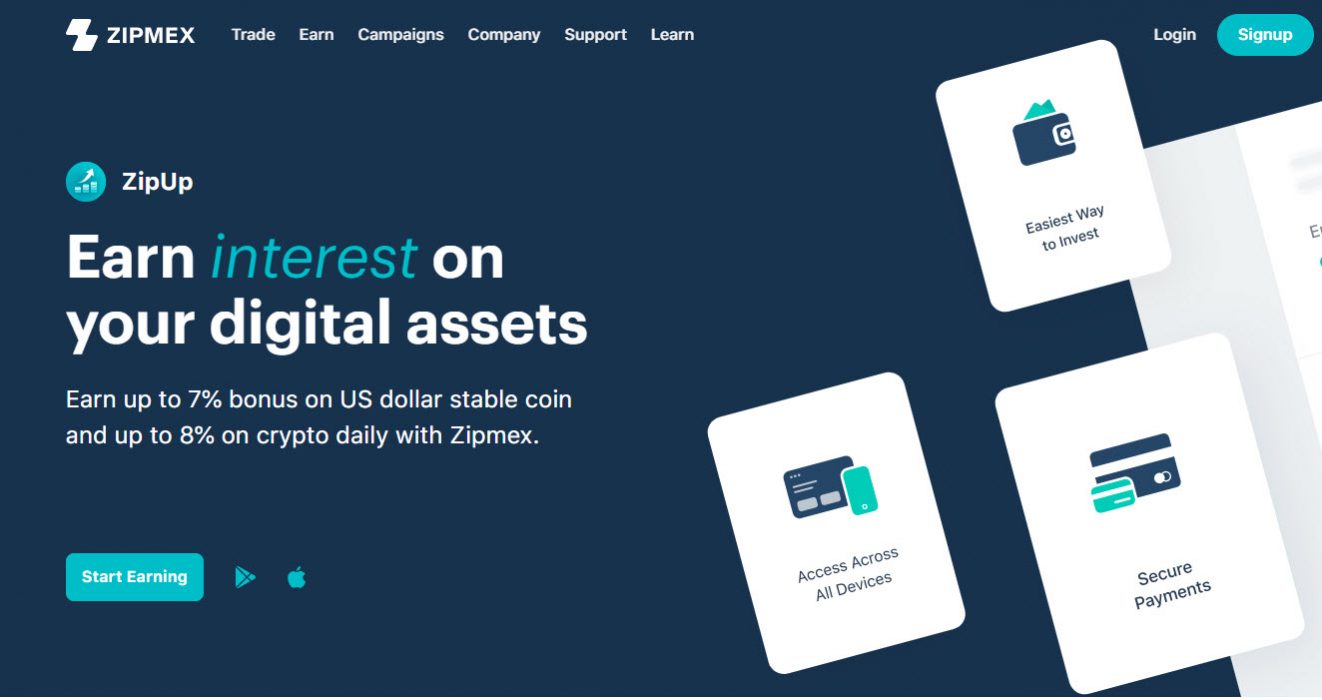
Zipmex is an established and regulated digital asset exchange where you can buy, sell, and earn interest on digital assets 24/7 in Australia. Your digital wallet is insured for up to US$100 million through a BitGo insurance policy. Read our full review on Zipmex.
Features
- Earn up to 11% on US dollar stablecoins
- Earn up to 14% on cryptos
- Interest is paid daily into your wallet
- Flexible staking available with no lock-in period
Setup steps
Sign Up to Zipmex
To stake your coins you’ll need a Zipmex Australia account, which is free to create and takes around 5-10 minutes to complete and get verified.
- Go to zipmex.com/au and click “Signup”
- Enter your email and create a password
- Go to your email and click the verify link
- Continue with KYC verification process: verify Australian mobile phone number, citizenship status, driver’s licence number, name, DOB, address and mobile phone selfie. The verification approval usually takes around 5 minutes, but in some cases may take up to 48 hours to complete
- Optionally, set up your two-factor authentication. Go to Settings and click “on” and enter the code on your mobile Google authentication app
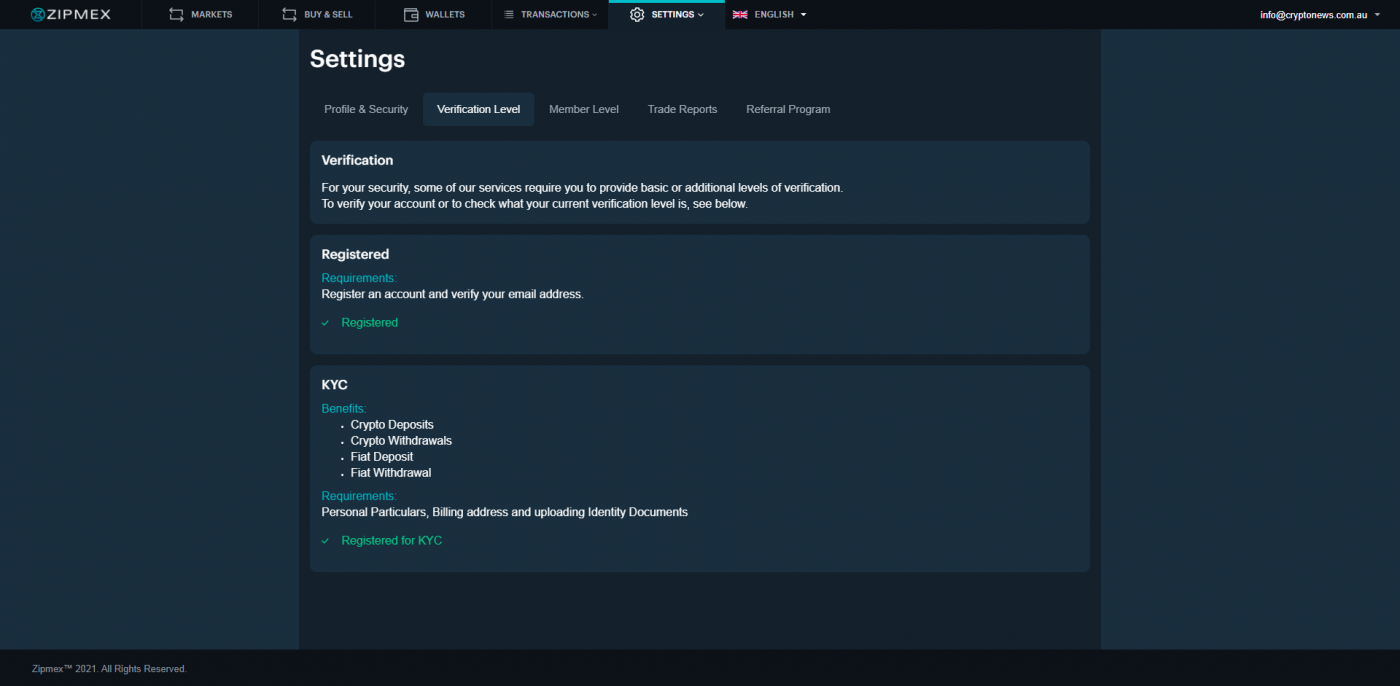
Buy or Deposit Some Coins
To stake your coins, you’ll need to either buy some or deposit some into your Zipmex account.
How to buy coins
- Log in to Zipmex
- Click Wallets
- Click Deposit
- Click AUD and enter your bank account details and click Confirm Details.
- You’ll then get a deposit into your bank instantly; you need to enter that number into the box and click Verify Account.
- Once completed, you will be able to deposit funds using direct bank transfer through a BSB and Account Number (the first AUD deposit may take up to 24 hours to confirm depending on whether your bank holds deposits to a new payee. After that, if your bank account is a New Payments Platform-enabled account (Osko), transfers will then be instant).
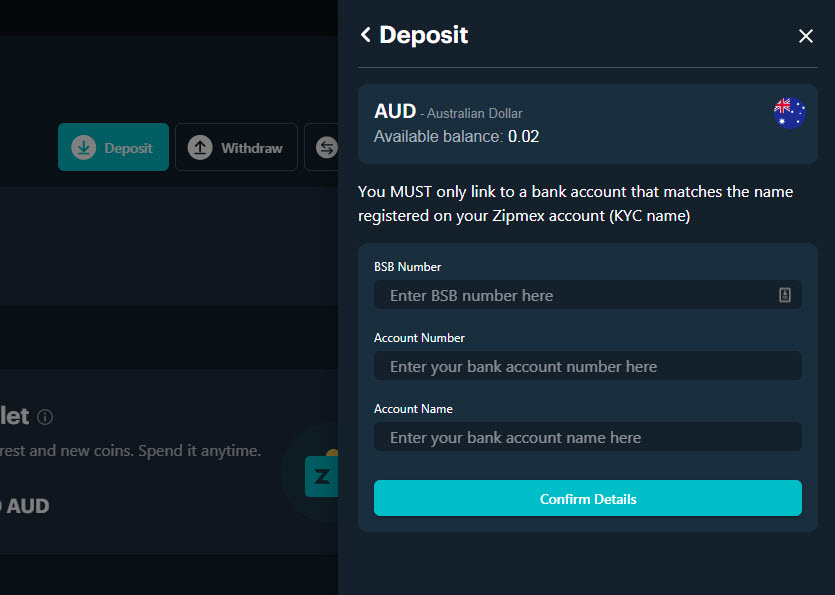
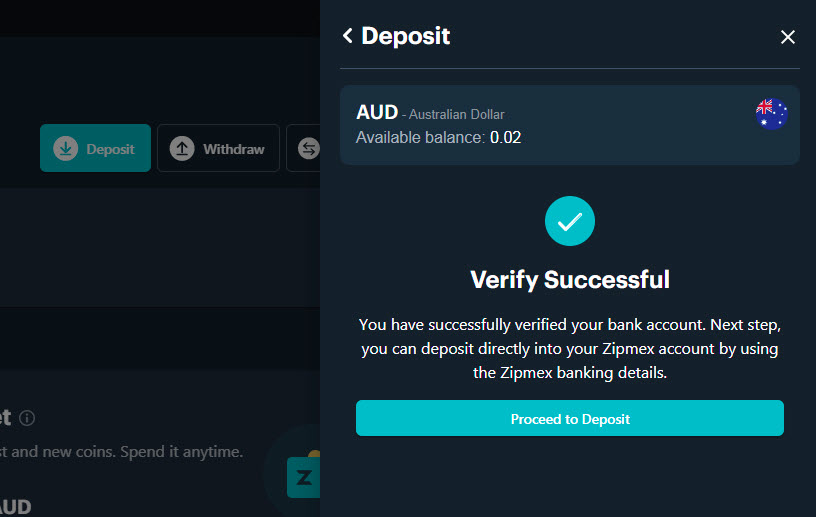
How to deposit coins
- Click Wallets
- Click Deposit
- Select BTC (or the coin you want to deposit) and click deposit address
- Send the coins to that address
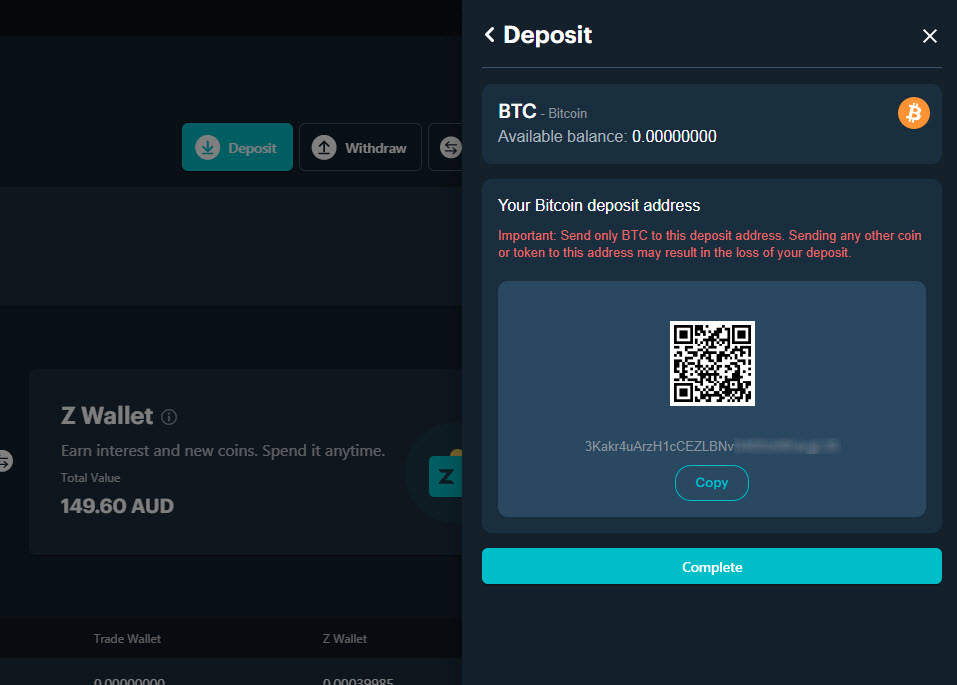
How to Stake Your Coins
To stake your coins on Zipmex to start earning interest, you’ll first need to move your coins from the Trade Wallet to the Z Wallet free of charge between wallets to start staking.
Move coins into staking wallet
- Click Wallets
- Click the exchange icon between the wallets (shown below)
- Enter the amount you wish to transfer and confirm
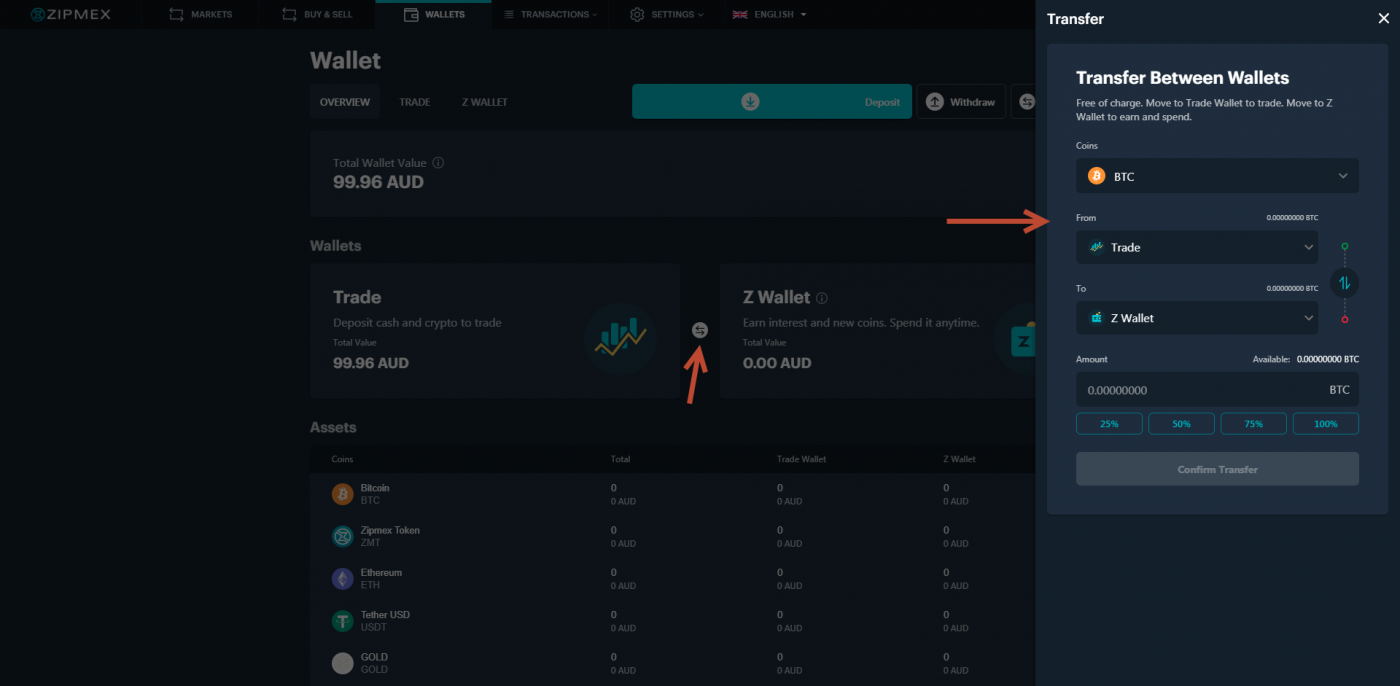
Choose your staking option
- Click Wallets
- Click Z Wallet
- There are now three options:
- ZipUp – flexible staking with daily interest and no lock-in period
- ZipLock – fixed interest staking with 45 days lock-in period
- Z-Launchpool – coming soon
Flexible earning using ZipUp
- Click ZipUp
- Click “Sign up” and agree to the terms
- That’s it – now your assets in Z Wallet will earn daily interest
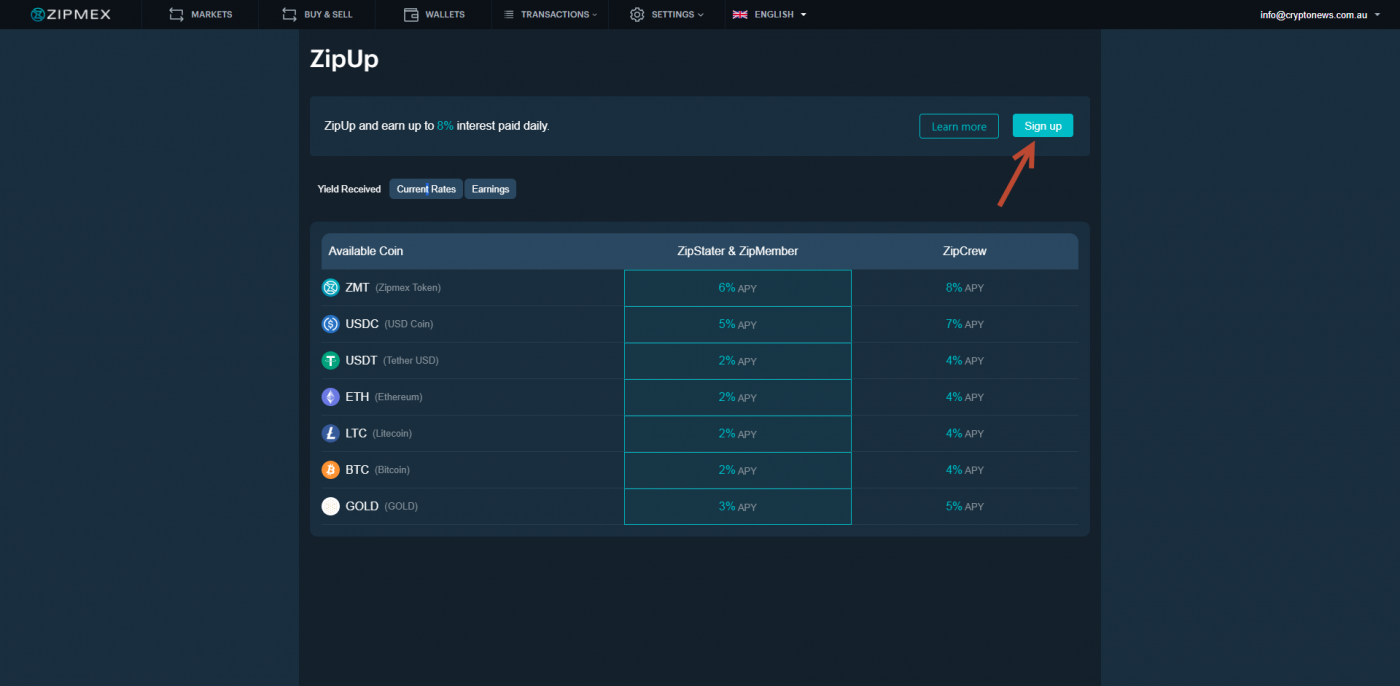
Fixed earning using ZipLock
- Click ZipLock
- Choose the coin to stake by enter the amount and clicking “Lock”
- That’s it – now your assets in Z Wallet will earn daily interest
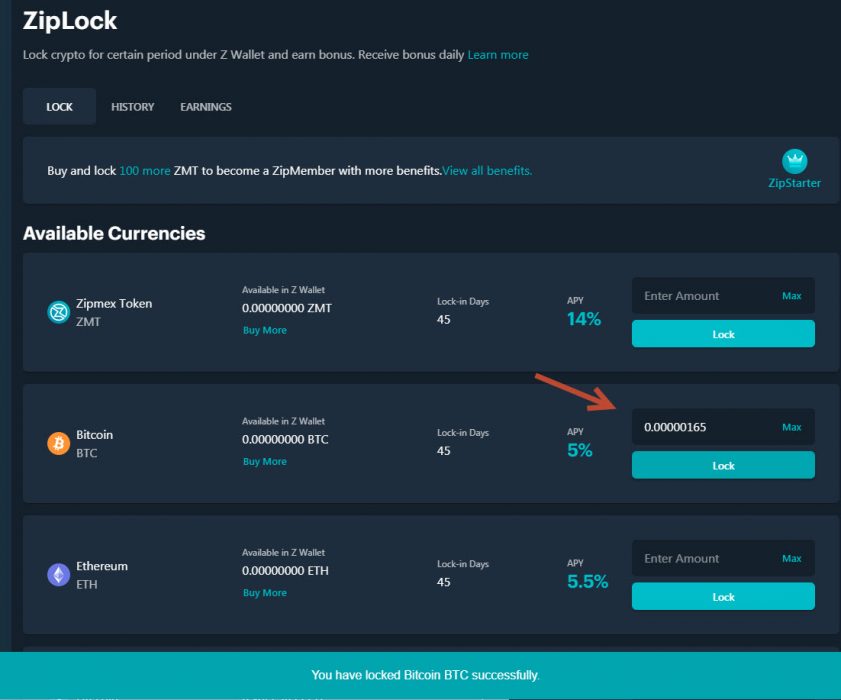
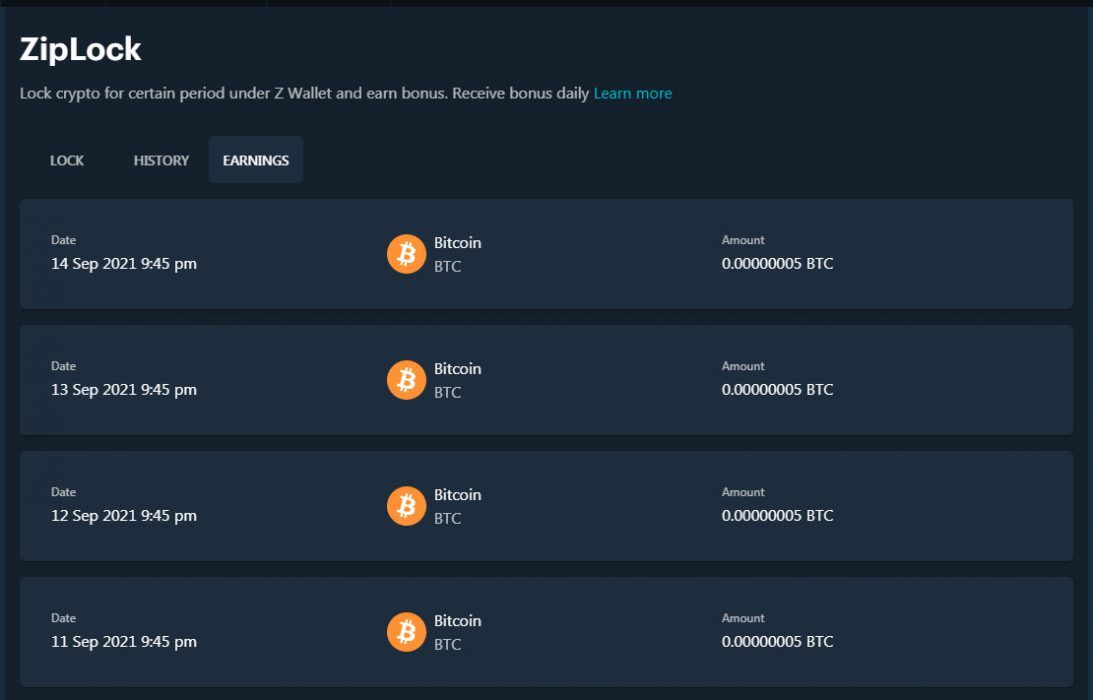
Get started with Zipmex now and earn interest on your cryptos.



