Advertisement
How to Deposit Bitcoin into Your Bitcoin.com Games Account
n this article, we’ll explain how to deposit Bitcoin in the popular online Casino provided by Bitcoin.com Games.
You can deposit either Bitcoin (BTC) or Bitcoin Cash (BCH) which can both be used to play all the games. If you don’t have any Bitcoin to deposit you can also buy it on their website using the instructions below.
How to Deposit BTC
Follow these instructions to deposit Bitcoin into Bitcoin.com Games from an external wallet to your account.
- Login to your account
- Click Deposit button (top right)
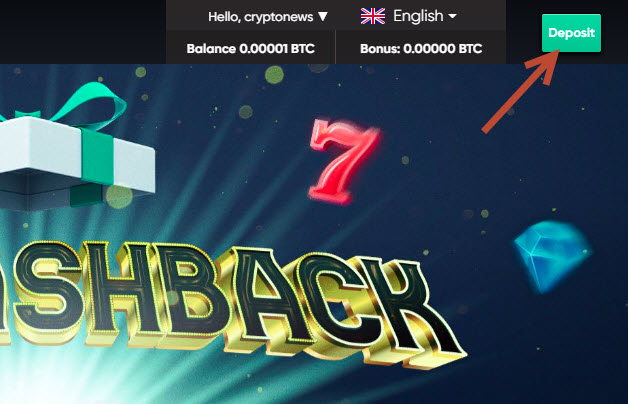
- To deposit BTC, first copy the deposit BTC address, then send your BTC to this address
- Or to deposit BCH, click Convert Coins and then send your BCH to automatically get BTC into your account
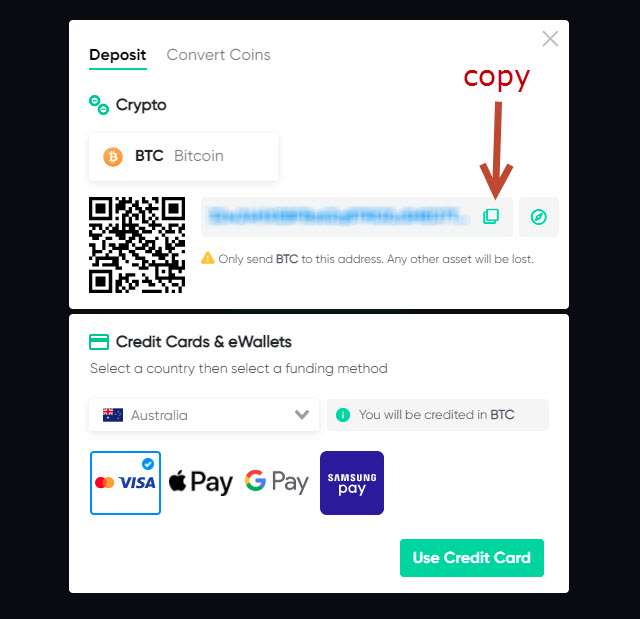
- After 10-15 minutes (depending on the Bitcoin blockchain waiting time) you should see the deposit incoming on your account page’s Deposit History tab.
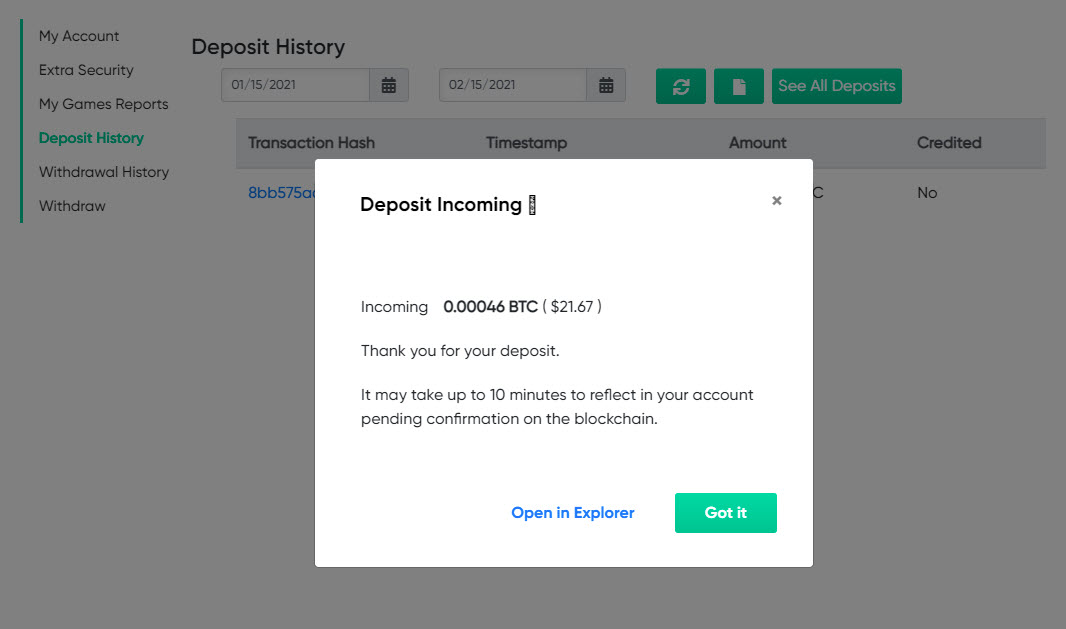
- You can refresh the transaction by clicking the Refresh button.
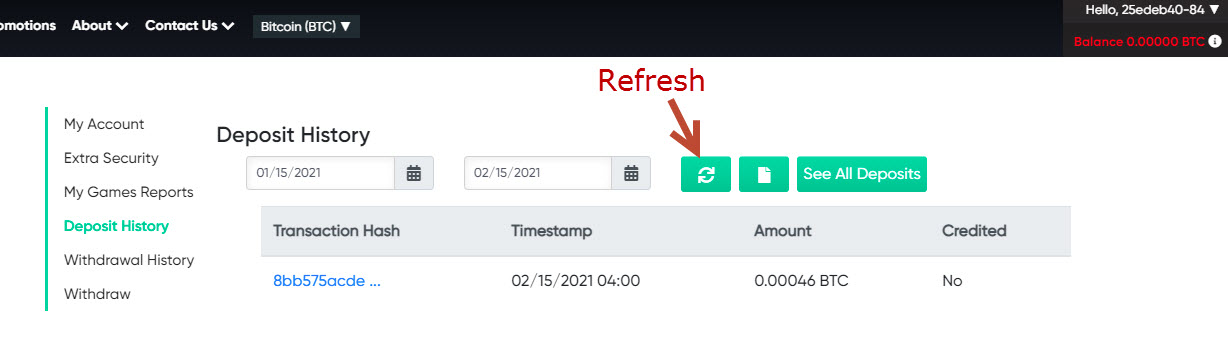
- When the transaction is completed the funds should show in your account as credited.
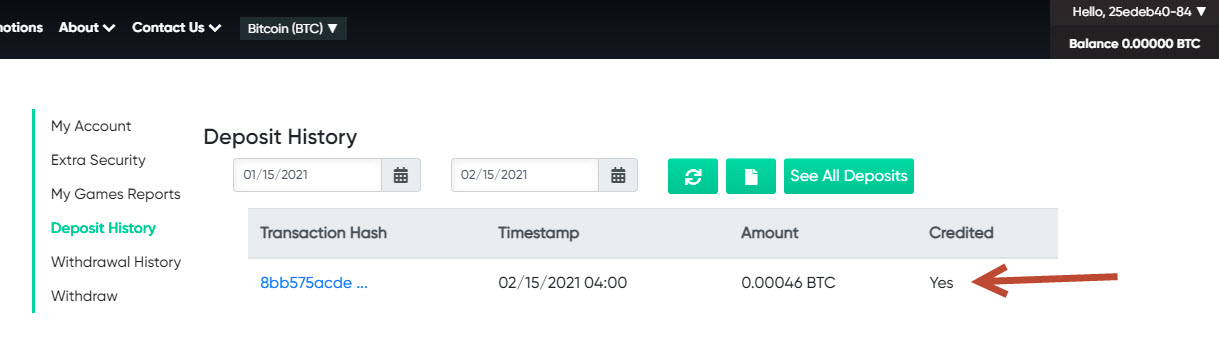
That’s it! You can now use your funds to play the Games such as Pokies or Roulette.
How to Buy BTC Directly
You can also buy BTC directly through Bitcoin.com Games.
Some notes:
- They use a 3rd party provider called MoonPay.
- Minimum deposit of $30 AUD.
- There is quite a big spread on the Bitcoin price. See MoonPay fees for more details.
- The process takes about 10-15 minutes to completed funds received in the account.
- Login to your account
- Click Deposit button (top right)
- Click Use Credit Card
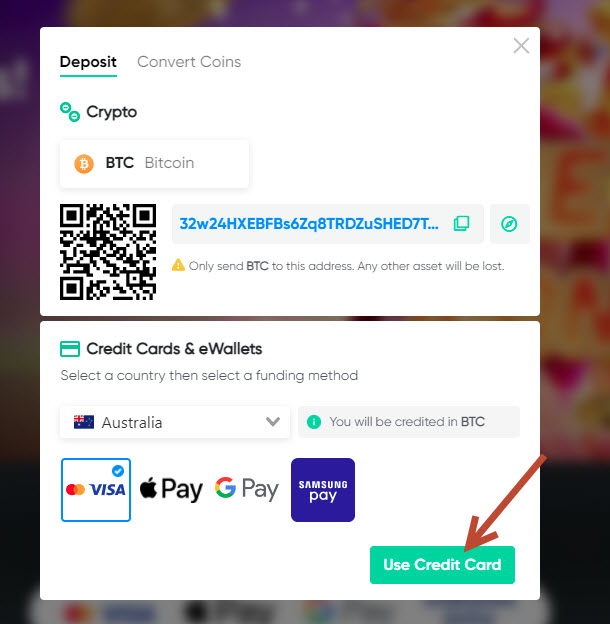
- Enter the dollar amount you wish to deposit
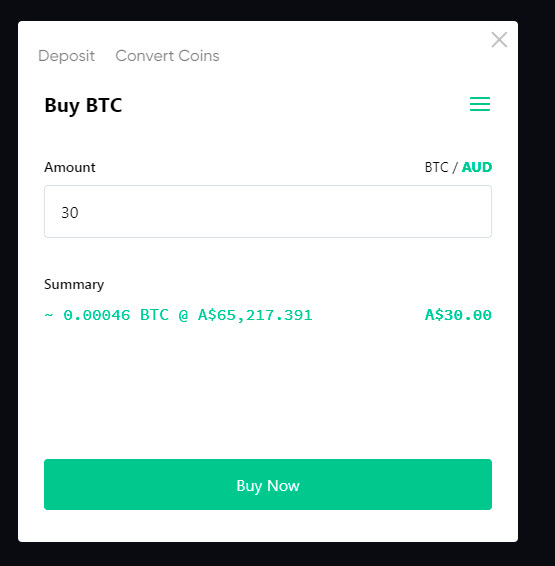
- Follow the steps to create a Moonpay account (if you don’t already have one).
- Once your order is placed you should get an email with the transaction details.
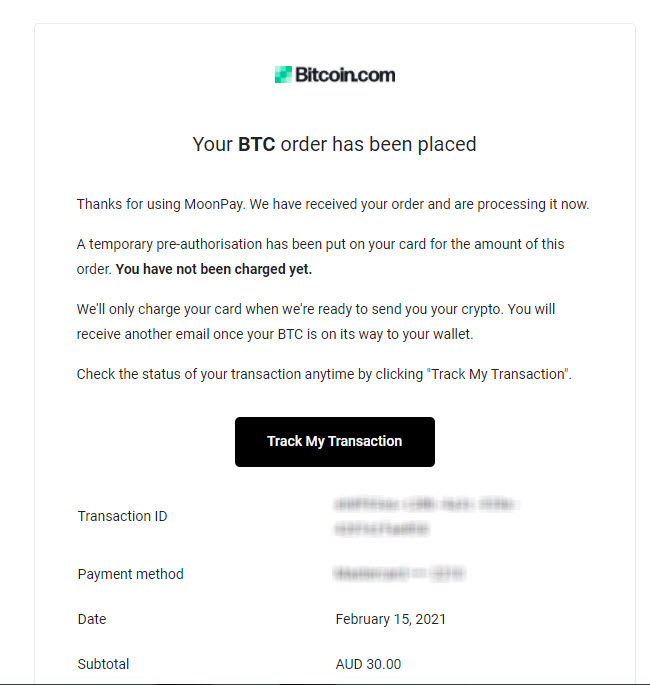
- It should take around 10-15 minutes for the funds to be available in your account.
That’s it! You can now use your funds to play the Games.



